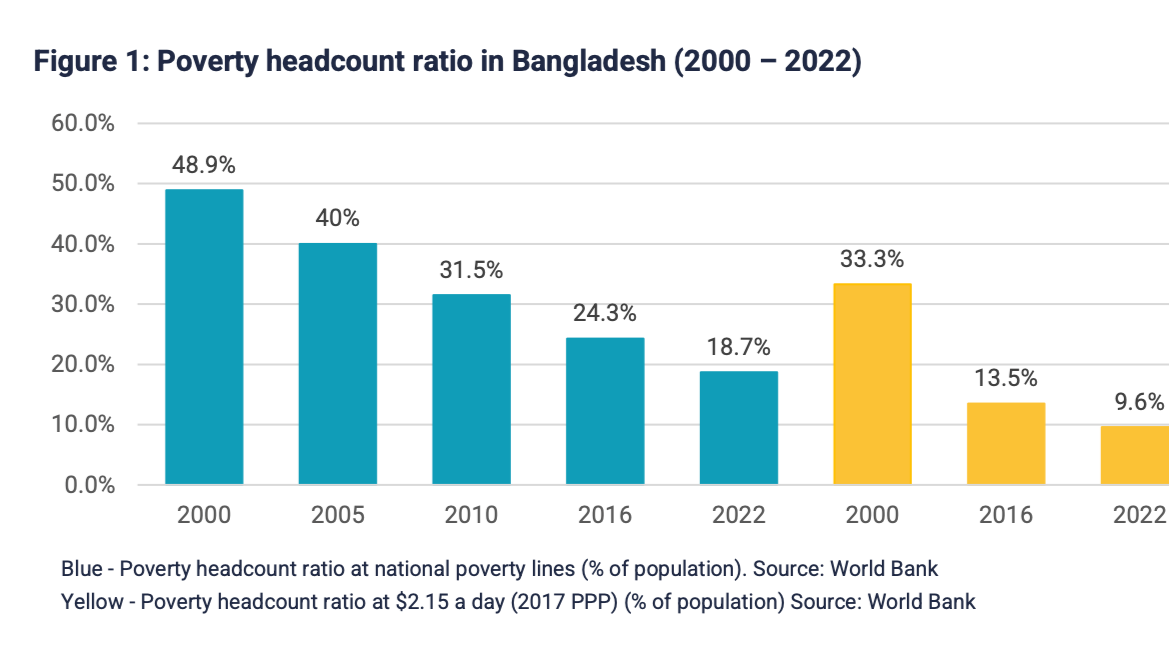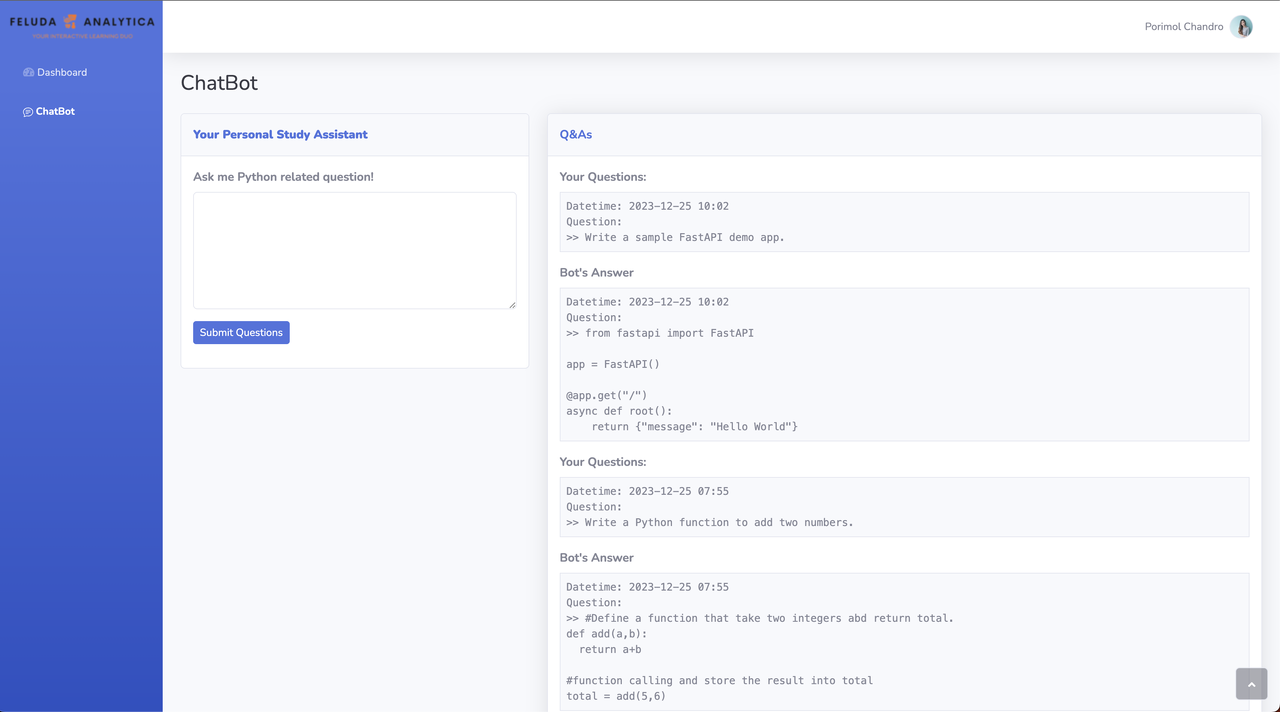How do you process iterators parallel?
Published:
Certainly, let’s categorize these four approaches as Worst, Good, Better, and Best and dive into learning them together.
In our everyday Python coding endeavors, we often encounter scenarios where we must work with lists of objects and sometimes need to process multiple lists (or iterators) simultaneously to achieve specific tasks.
To illustrate this, let’s take an example and progressively solve it step by step. Imagine we have two lists as follows:
names: ["banana", "egg", "apple"]
counts: [4, 12, 10]
item_name = None
max_item = 0
To efficiently process the given lists in parallel, we can iterate through the indices based on the length of the names and accomplish the task with the following code snippet:
for idx in range(len(names)):
count = counts[idx]
If count > max_item:
item_name = names[idx]
max_item = count
print(item_name)
As observed, we initially solved the problem using a loop statement, but the code appears somewhat noisy visually.
To enhance the code snippet, we can employ enumerate over a range for a cleaner approach.
for idx, name in enumerate(names):
count = counts[idx]
If count > max_item:
item_name = name
max_item = count
print(item_name)
The code snippet employing enumerate is indeed simple and readable, with indexing utilized only once.
However, even though enumerate simplifies the code, there’s still room for further improvement. This brings us to exploring the Python built-in function zip for iterating over multiple lists in parallel.
for idx, name in zip(counts, names):
If count > max_item:
item_name = name
max_item = count
print(item_name)
The aforementioned code snippet is notably clearer and more readable. The zip function is a powerful tool that seamlessly combines two or more iterators into a lazy generator, allowing for parallel iteration.
This generator yields tuples containing elements from each of the iterators, which can be effortlessly unpacked within a for loop statement.
names.append("orange")
for idx, name in zip(counts, names):
print(name)
However, it’s crucial to note that the behavior of the zip function can be somewhat unexpected when the passed iterators are of different lengths. Running the above code, you’ll notice that “orange” is missing. This behavior is inherent to how the zip function works in Python.
The primary reason for this difference is that the zip function silently truncates to the length of the shortest iterator passed to it.
To address this issue and ensure consistent behavior, we can turn to the zip_longest function from the built-in itertools module. When you don’t expect the lists to have the same length, zip_longest becomes your ally, as it doesn’t truncate to the shortest list. Instead, it intelligently considers the longest iterator among the lists passed to it, ensuring that no data is lost due to truncation.
from itertools import zip_longest
for idx, name in zip_longest(counts, names):
print(name, idx)
I’m interested to learn about the approach you typically follow in your everyday Python coding practices.